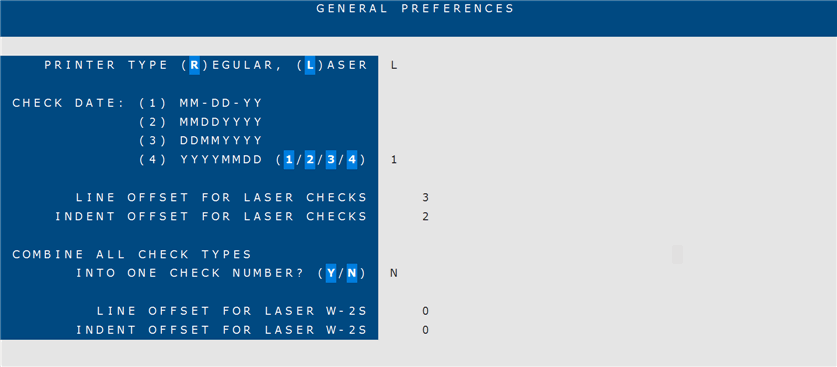How To: Setting Up General Preferences (10-90-03)
Overview
This selection is used to set up preferences for printed checks. The system allows you to print the checks using either a regular (tractor feed) or laser printer.
NOTE: If a laser printer is used, it must be able to support 8 lines per inch. See ‘Payroll Calculation’ and ‘Payroll Update’ for information on combining paychecks.
Step-by-Step
Preference
Description
Print Type (R)egular,
(L)aser
(L)aser
(R/L)
Enter R to print checks using a regular (tractor feed) printer.
Enter L to print checks using a laser printer. The laser printer must be able to support 8 lines per inch.
Date Format
(1) MM-DD-YY
(2) MMDDYYYY
(3) DDMMYYYY
(4) YYYYMMDD
(1/2/3/4)
Select a date format for the check.
Line Offset For Checks
Enter the number of horizontal lines that the laser printer skips on the page before printing the check. For example, enter “3” to skip 3 horizontal lines.
This preference only applies to the laser print type.
Indent Offset For Checks
Enter the number of vertical lines that the laser printer skips on the page before printing the check. For example, enter “2” to indent 2 spaces.
This preference only applies to the laser print type.
Combine All Check Types Into One Check Number?
Enter Y and all payroll check types are combined into one check.
Enter N and different check types are printed on separate checks.
Print Pay Rates on Check Stub?
Enter Y and the overtime pay rate for the employee prints on the check stub.
Line Offset for Laser W-2s
Enter the number of horizontal lines to skip before printing the first line of the W-2 form.
This preference only applies to the laser print type.
Indent Offset for Laser W-2s
Enter the number of vertical lines to skip before printing the first line of the W-2 form.
This preference only applies to the laser print type.