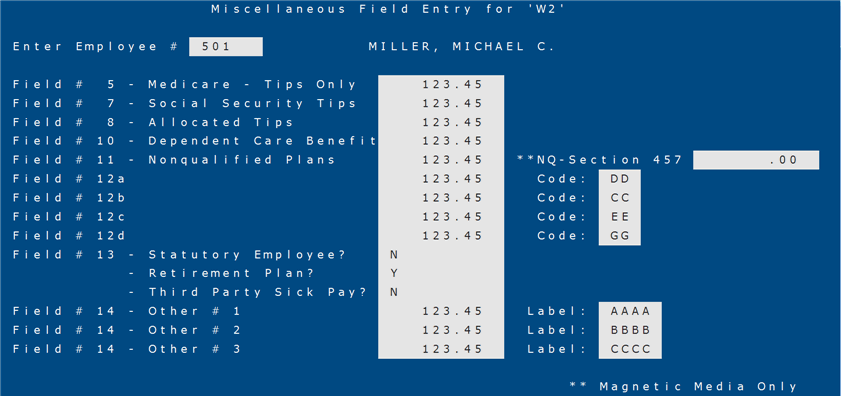How To: Changing Misc. Fields for an Existing Employee (10-60-01)
Overview
This tutorial describes how to change the W2 Miscellaneous Field entries for an existing employee.
Step-by-Step
- In the ‘Enter Employee #’ field, enter an employee for which fields are already set up. The existing information appears.
- The cursor positions to the ‘Is the Above Correct?’ prompt at the bottom of the screen.
- Enter “N” at the prompt and the cursor positions to the ‘Field #5 – Medicare – Tips Only’ field for modification.
- Make the appropriate changes, pressing the Tab key to move from one field to the next.