Overview
This tutorial describes how to print W2 Miscellaneous Field entries for all employees.
Step-by-Step
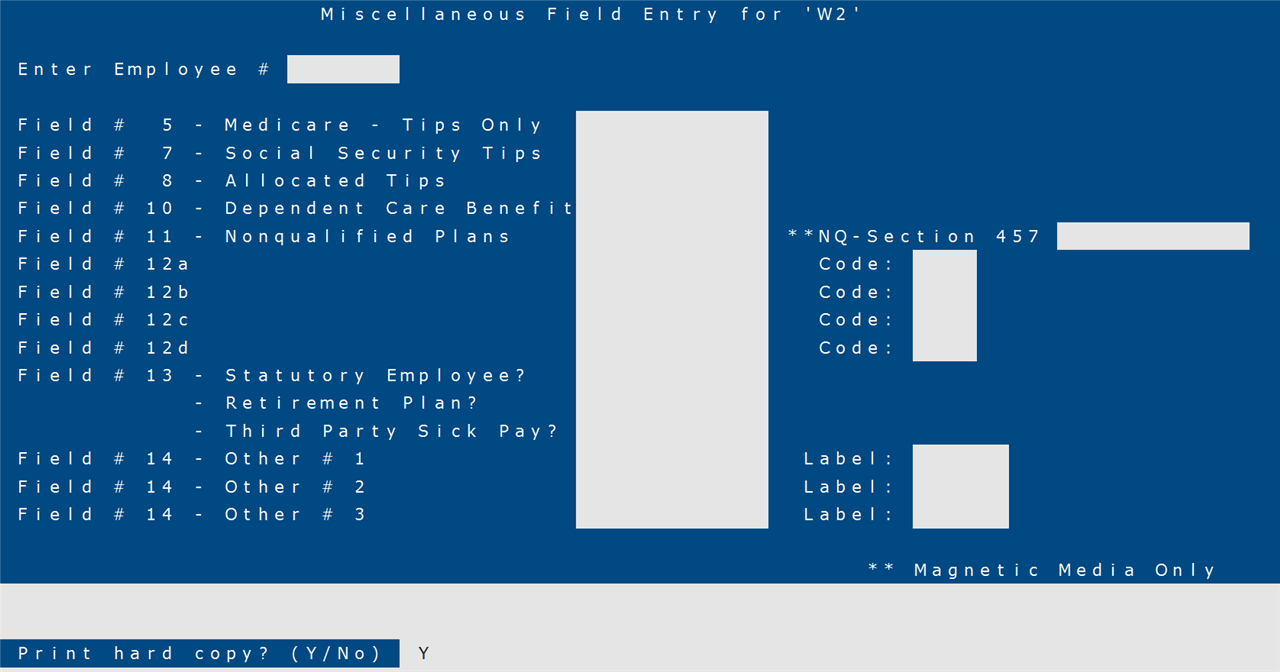
Click image to enlarge.
- In a blank ‘Enter Employee #’ field, press the Tab key.
- At the ‘Print a Hard Copy?’ prompt, enter Y.
- Enter the ID of a physical printer or spooler.