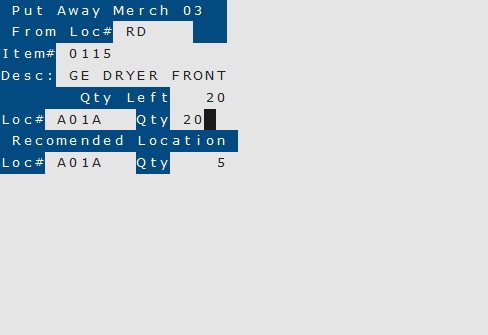How To: Putting Away Merchandise (RF-01-02)
Overview
This selection is used to log merchandise with an RF scanner as it is put in its location.
IMPORTANT: You must run Purchase Order Update (04-12) before using this selection.
Step-by-Step
NOTE: When the Put Away Merchandise window opens, the ‘From Loc #’ field automatically populates with “RD” (Receiving Dock).
- In the ‘Item #’ field, scan or enter the first item to be put away.
- The ‘Desc’ field populates with a description of the scanned item, and the ‘Qty Left’ field populates with the quantity left to be put away. The Recommended Location appears with the quantity currently in that location.
- In the ‘Loc #’ field, scan or enter the location to which the merchandise is being placed and press Tab.
- Enter the quantity being placed in that location in the ‘Qty’ field.