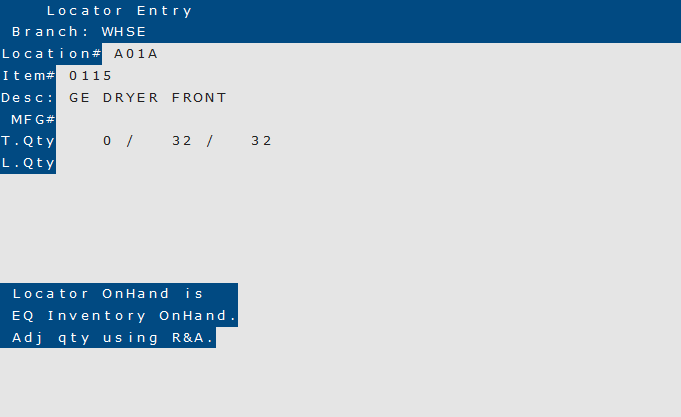How To: Entering Locator Quantities (RF-04-06)
Overview
Before going live on the Inventory Locator system, you should use this selection (or 03-38-02) to align locator quantities with current inventory onhand quantities. This is done by assigning a location and status to each quantity of the item until the locator quantity matches the inventory quantity.
If the sum of all of the locator quantities (for each status) equals the amount in the ‘T Qty’ field, the quantities match, and the system will display a message to this effect.
If the sum of the locator quantities is greater than the amount in the ‘T Qty’ field, the system displays a message informing you that you need to correct the inventory onhand quantities through Locator Maintenance (03-38-03).
If the sum of the locator quantities is less than the amount in the ‘T Qty’ field, all quantities of the item need to be assigned a location and status through this selection.
Once locator is turned on, these quantities are maintained by the system.
Step-by-Step
- In the ‘Location #’ field, scan or enter the location number.
- In the ‘Item #’ field, scan or enter the item number.
- The item description and item quantities display. The ‘T Qty’ field displays the inventory quantity for the item while the ‘L Qty’ field displays the Locator quantity for the item. If these quantities differ, a message will display alerting you to the discrepancy.