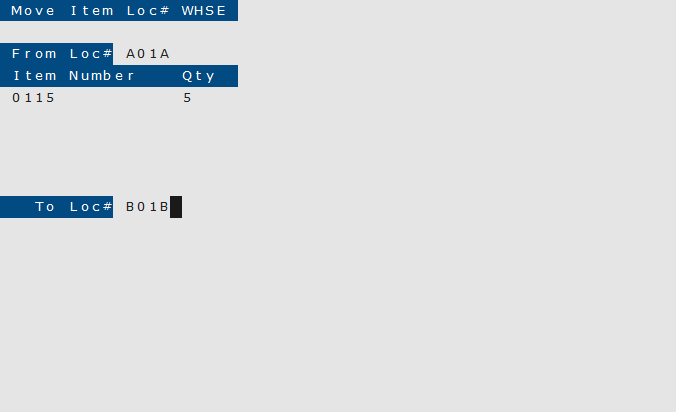How To: Moving an Item to a New Location (RF-04-09)
Overview
This selection is used to move an item from one locator number to another.
When the location is changed, the quantity at the ‘From Location’ is decreased and the quantity at the ‘To Location’ is increased.
Step-by-Step
- Scan or enter the locator number in the ‘From Loc#’ field.
- In the ‘Item Number’ field, scan or enter the item number that is changing locations.
- Enter the quantity to be moved in the ‘Qty’ field.
- In the ‘To Loc#’ field, scan or enter the locator number the item is being moved to.