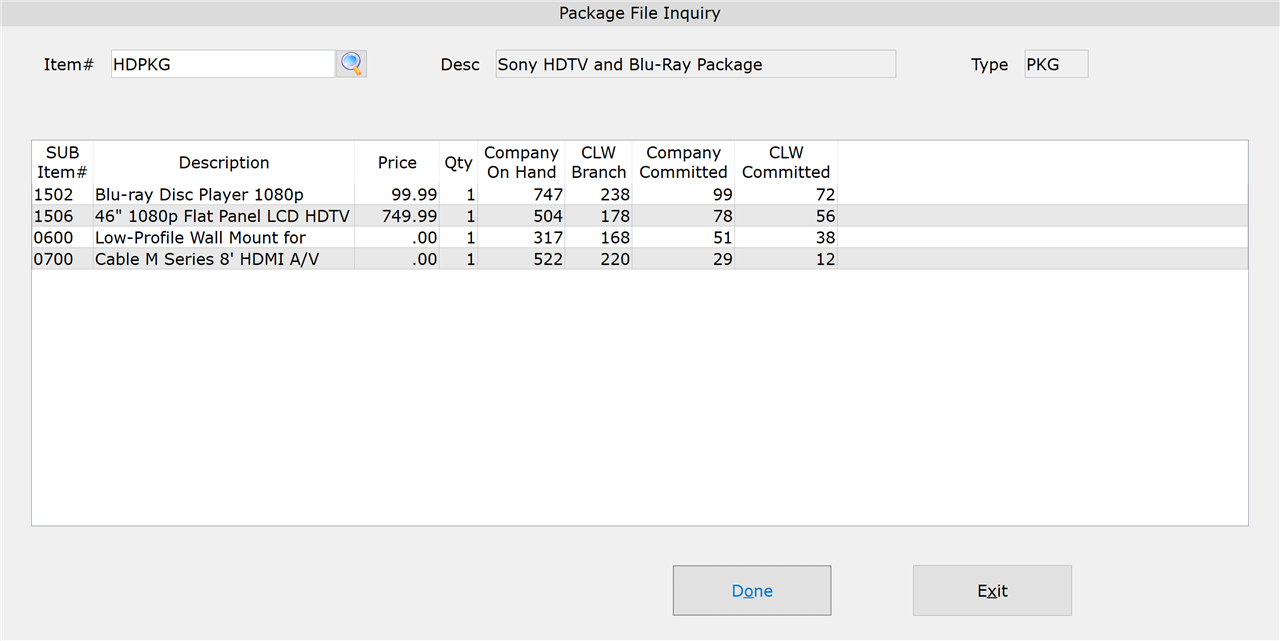How To: Viewing the Sub-Items of a Package (03-06-02)
Overview
This tutorial describes how to view the sub-items of an inventory package.
Step-by-Step
- In the ‘Item#’ field, enter a package item. The sub-items then display, along with the description, quantity to sell, and current onhand information for each.
- Click the Search button to the right of the field to look up an item.
REMEMBER: A package item must have a product type of ‘PKG’, ‘PKS’, or ‘XX+’ (where XX are any two characters and a plus sign is the third character (e.g. ‘HD+’, ‘BR+’)).