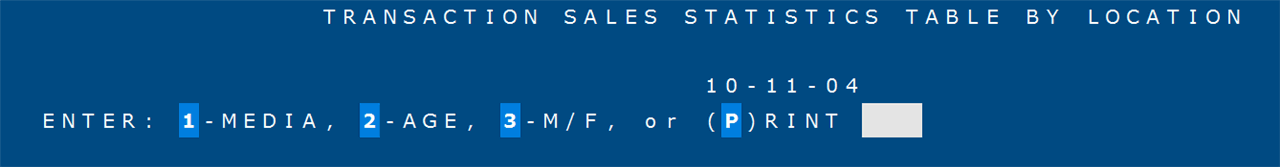Printing Sales Statistic Codes (05-10-09)
Overview
This tutorial describes how to print the sales statistics codes in the Sales Statistics selection.
Step-by-Step
- At the main prompt, enter “P”.
- At the ‘Enter: 1- Media, 2-Age, 3-M/F’ prompt:
- Enter “1” to print a list of existing media codes.
- Enter “2” to print a list of existing age codes.
- Enter “3” to print a list of existing gender codes.
- At the ‘Select Printer’ prompt, enter the ID of a printer or spooler.