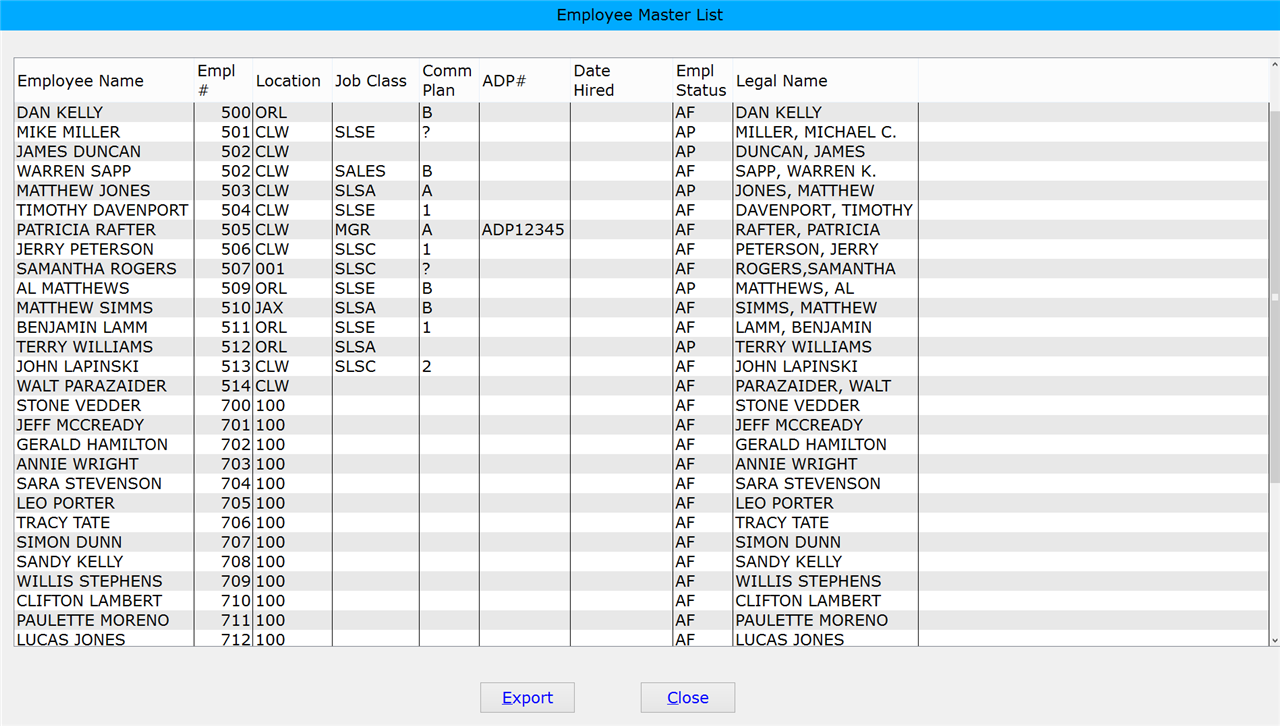How To: Exporting the Employee Master List (10-40)
Overview
This selection is used to view or export information for full-time and part-time employees.
Special Notes
- You can sort a column by clicking on the column heading.
- You can move a column by clicking on the column heading and dragging it to the desired location.
Step-by-Step
When the selection opens, all employees set up for your company appear.
- Click the ‘Export’ button to open the information with a spreadsheet program (e.g. Excel).