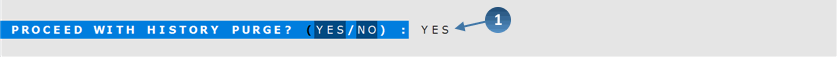How To: Running OP History Purge (02-08-18-04)
Overview
This selection removes all orders selected for purge from the system (specifically, the Order Processing History Files). Delivered orders can be left in the system for as long as needed; however, they do take up disc space, so they should be purged periodically.
NOTE: Orders must be selected for purge through Maintain Work File (02-08-18-03) before this selection is run.
Step-by-Step
- Enter “YES” at the Proceed with History Purge prompt to run the purge.
- Enter “NO” to run the purge at a later time.