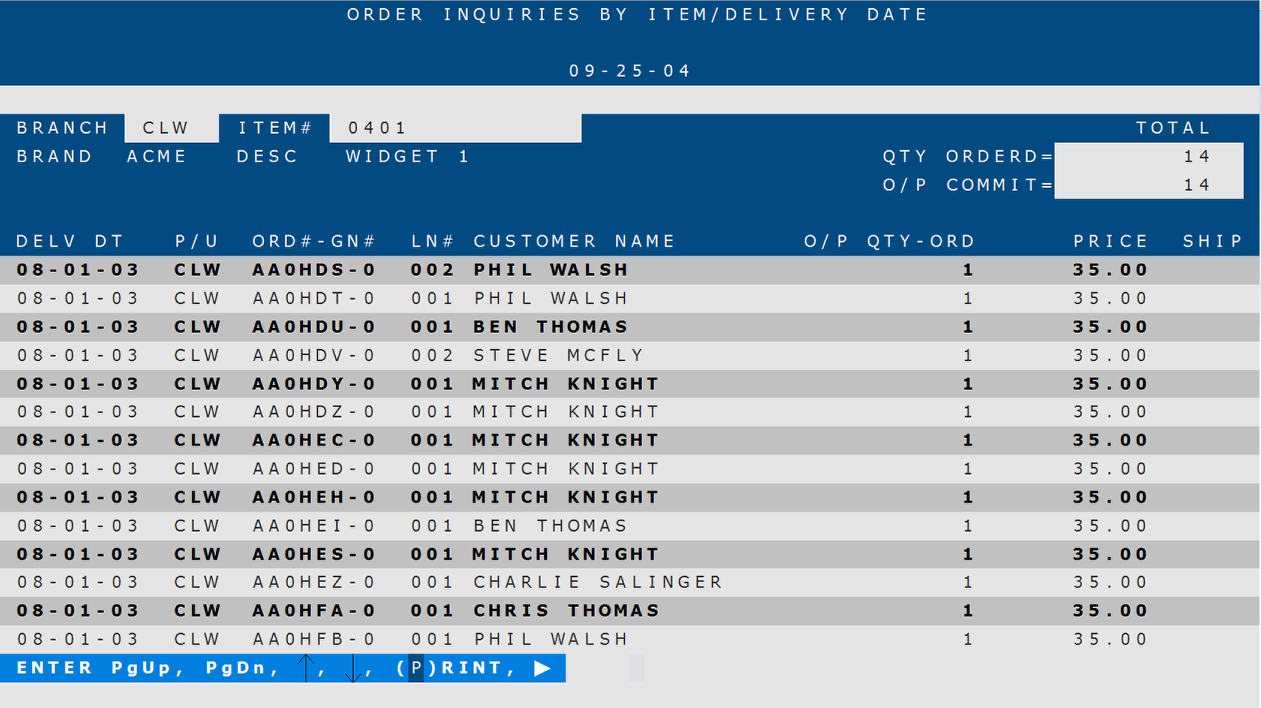Field Definitions: Item by Delivery Date Inquiry (02-08-22-01)
Overview
Below are descriptions of each field on the Item by Delivery Date Inquiry screen.
Fields
Branch
This is the pickup branch for inquiry.
Item #
This is the item number for inquiry.
Brand
The brand of the item.
Desc
This is the item’s description.
Qty Ordered
The total quantity of the item that is currently on order.
NOTE: Since this field only includes quantities from the first order on the list through the last order that is currently displayed, you will need to scroll to the bottom of the list to view the total quantity for all open orders.
O/P Commit
This is the committed quantity, which is the number of items on a Delayed Delivery or Special Order transaction that have a delivery date other than a “?” and that are not linked to a Purchase Order (the order is committed to deliver from current store stock).
Delv Dt
This column displays the delivery date for each order containing the item.
P/U
The pickup locations of the item are displayed in this column.
Ord # – Gn #
This column contains the order numbers and generation numbers that contain the item.
Ln #
The line number within each order containing the specified item displays in this column.
Customer Name
The name of the customer who purchased the item.
O/P Qty Ord
This column displays the quantity of the item ordered for that sale.
Price
This column contains the selling price of the item as it was on each order.
Ship
This column displays the shipping status of the item for each order.