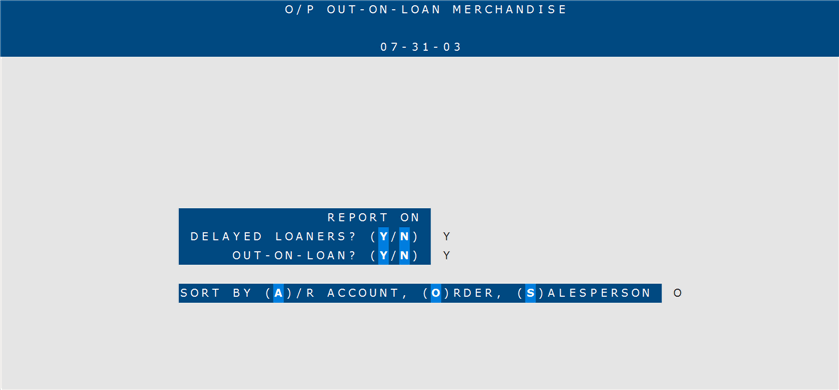How To: Running the Loaner Merchandise Report (02-08-40-01)
Overview
This selection creates a report of all merchandise that has a status of ‘On Loan’ and/or ‘Delayed.’ You can sort the report by A/R Account number, Order Number or Salesperson.
Step-by-Step
- In the ‘Report On’ field, decide whether you want to print loaner merchandise with a status of ‘Delayed,’ ‘On Loan,’ or both.
- In the ‘Sort by’ field:
- Enter “A” to sort the report by A/R account.
- Enter “O” to sort the report by order number.
- Enter “S” to sort the report by Salesperson.
- Enter a Printer ID for the report.