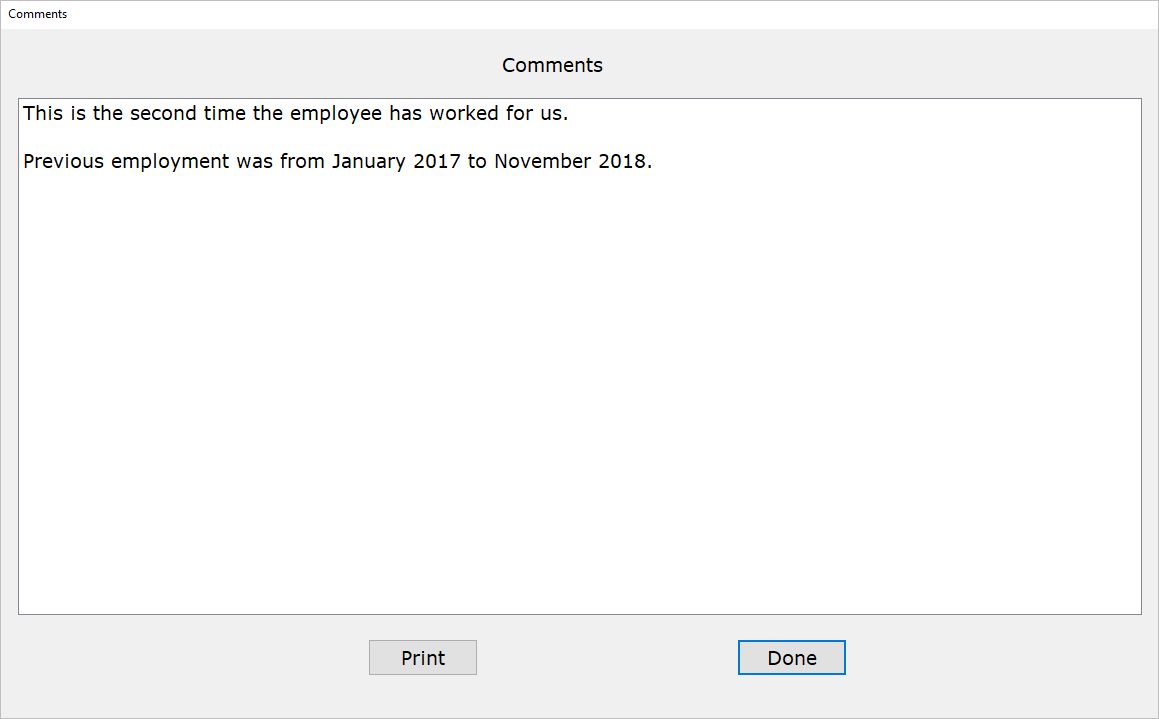How To: Adding Comments to the Employee Record (10-20)
Overview
This tutorial describes how to add comments to an employee record in the Employee Master/Special/Deductions selection (10-20).
Step-by-Step
- Click the ‘Comments’ button at the bottom of the screen.
- Enter any comments in the box.
- Click ‘Print’ to print the comments to a physical printer or spooler (optional). At the ‘Select Printer’ prompt, enter the ID of a physical printer or spooler.
- When all comments have been entered, click ‘Done.’