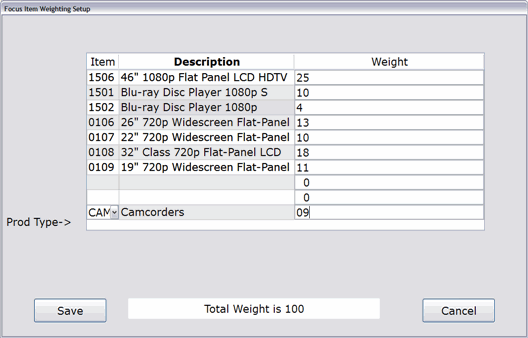How To: Defining Item Weights (05-41-03)
Overview
The following steps describe how to define weights for a specific product type and for individual items.
Step-by-Step
- Click the Define Item Weights button at the bottom of the screen.
- On the Focus Item Weighting Setup box, select a product type from the drop-down menu. Then enter a weight for this product type in the ‘Weight’ column. All items with this product type will use this weight.
- If you need to set up weights for individual items, enter the item number in the Item column, press Tab, and then enter the weight in the ‘Weight’ column. Repeat this step until all items are added.
- The total weight of all items plus the Product Type weight must be 100.
- When you are finished, click Save.
- Click Refresh on the main report screen to update the results with the weight that you just set up.