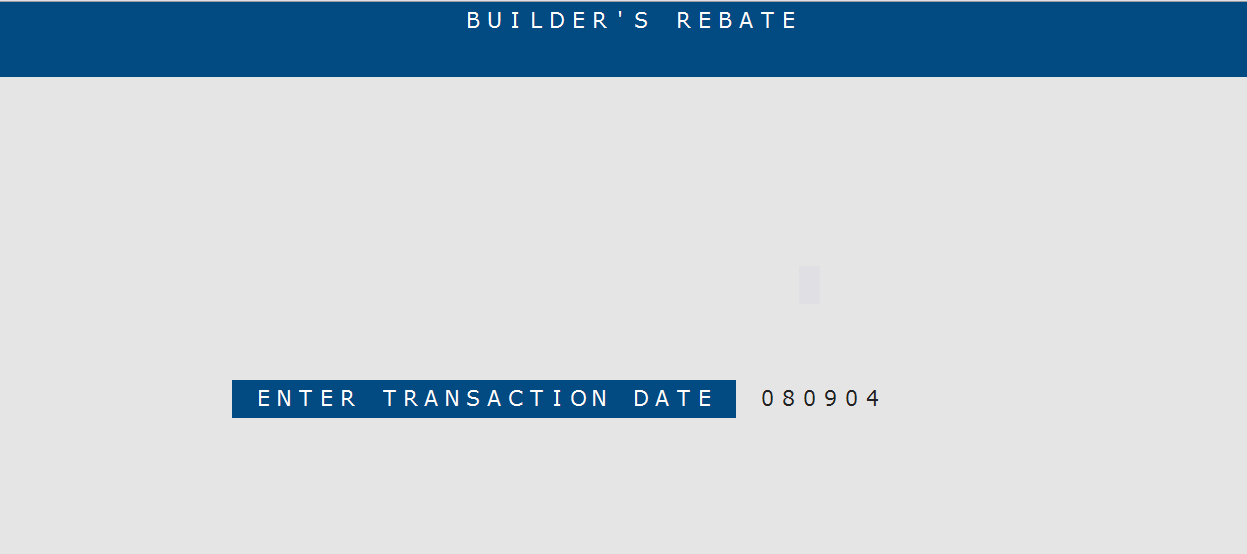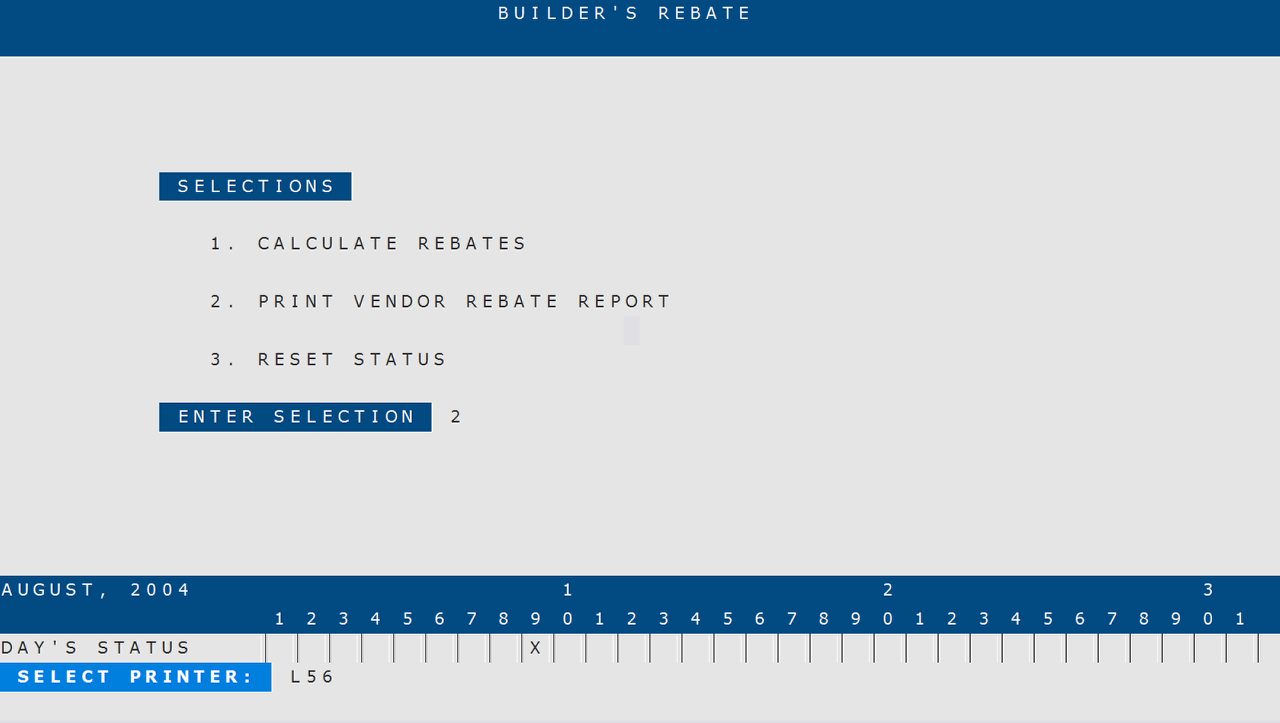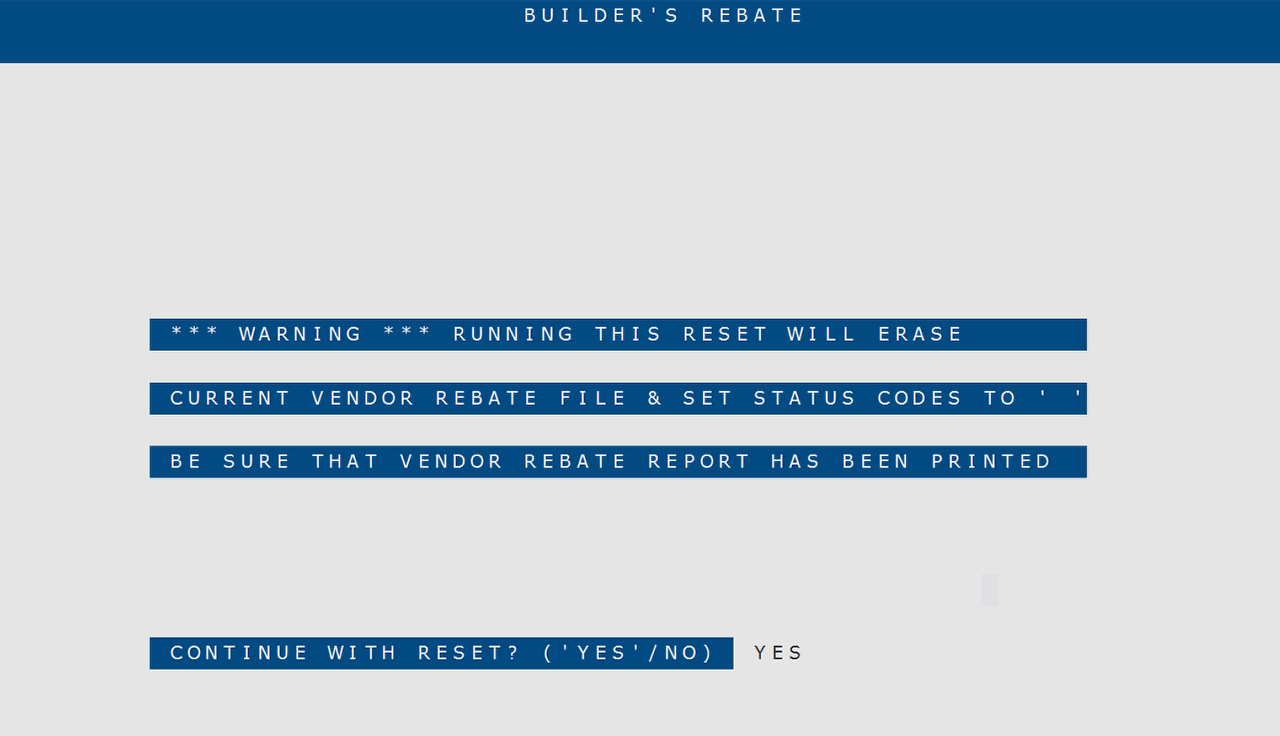How To: Running Builder’s Rebate (02-50)
Overview
This tutorial describes how to run Builder’s Rebate.
Step-by-Step
Calculate Rebates
- Enter “1” on the main screen. Then, in the ‘Enter Transaction Date’ field, accept or modify the pre-prompted transaction date. Rebates will be calculated using the method described in Introduction: Builder’s Rebate.
Print Vendor Rebate Report
- Enter “2” on the main screen. Then enter a Printer ID for the report.
Reset Status
- Enter “3” on the main screen. At the ‘Continue with Reset?’ prompt, enter “YES.”