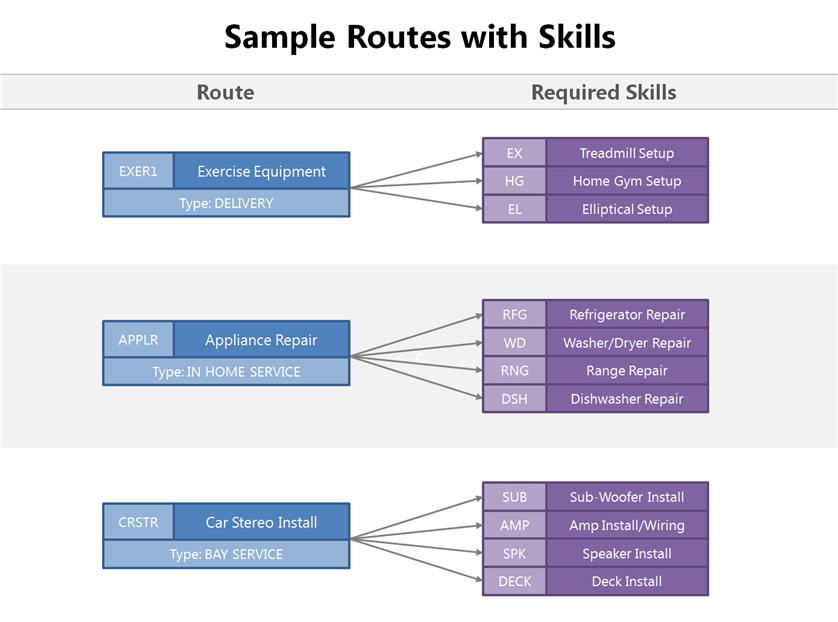Introduction: Skill Category Maintenance (21-90-50)
Overview
This selection is used to set up and modify skill categories.
In Centralized Delivery, routes are categorized by type (Delivery, In-Home, Pickup, etc.). Skills allow you to add an unlimited number of subcategories to each route type. The Scheduler then uses these skills to suggest the appropriate routes.
For Delivery routes, you could categorize each one by the type of merchandise that it delivers (e.g. Electronics, Appliances, Exercise Equipment). You would set up three separate skill categories (in this selection) and then assign those skills to the appropriate route(s) in Route Master Maint (21-90-21). Also keep in mind that the drivers/techs assigned to those routes are appropriate for the type of merchandise being delivered/setup.
For In-Home Service routes, you could categorize each one by the skill(s) required for the repair. For example, you could set up separate skill categories for Refrigerator Repairs, Tile, Flooring, Plumbing Repairs, Electrical Repairs, Washer/Dryer Repairs, Satellite Dish Installation, and Home Theatre Setup and then assign those skills to the appropriate route(s) in Route Master Maint.
For Classroom Instruction routes, you could categorize each one by the skill(s) required for teaching the class. For example you could set up skill categories for Guitar, Drums, Piano, Math 1, English 1, etc.
With this selection, Items and/or product types can be specified for each skill. When the Scheduler finds that item or an item with that product type on an order, it will only suggest routes that are assigned corresponding skill (POS Entry Scheduler only). For example, if we set up a skill ‘EX’ for Exercise Equipment and assign product type ‘TRM’ (Treadmills) to it, when the Scheduler finds an order with an item having the ‘TRM’ product type, it will only suggest routes with skill ‘EX’ assigned to it.
SuperSkills
During scheduling in POS Entry only, if there are multiple skills on the same order, the Scheduler applies the first skill that it finds (detail line order) and suggests the route accordingly. But if there are SuperSkills on the order, the Scheduler will apply the SuperSkill, regardless of the skill that is found first. If there is more than one SuperSkill on the order, the Scheduler will apply the first SuperSkill that it finds.
POS Entry Only
The sole purposed of this feature is to help with initial scheduling. Because of this, only the POS Entry Scheduler will automatically suggest and limit routes assigned to skills set up in this selection.
When using the Scheduler through Order Processing, Service, or Centralized Delivery, you can filter routes by Skill Category, but you must manually select the category from the ‘Skill Category’ drop-down list (unless you are rescheduling an entry that already has a skill assigned). Back office scheduling needs to take into consideration partial shipments that may have already been made, changes to items, and other conditions that require more ‘human intelligence’ to determine schedule requirements.