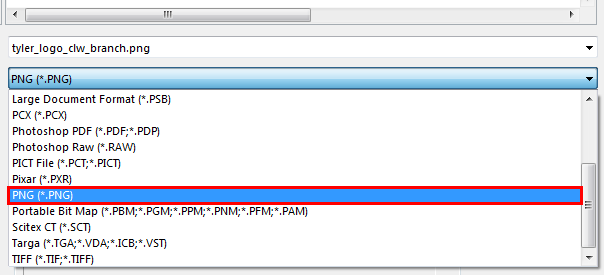How To: Submitting a Top Logo
Overview
This tutorial describes how to submit a top logo to Tyler.
Step-by-Step
- Find the highest resolution image of your company logo as possible. If you are using different logos for each branch, collect images of the logo for each branch.
- It is preferable that the logo is in black and white, but not required.
- Save the logo as a .png file. You can create this type of file using many different image editors (Photoshop, Fireworks, Paint Shop Pro, GIMP, etc.) or with programs such as Microsoft PowerPoint, Word, or Paint. For more information, click HERE.
IMPORTANT: While you might prefer other image formats, in order for the logo to work correctly in Tyler, it must be saved as a .png file.
- Send the logo image file(s) to your Tyler representative.