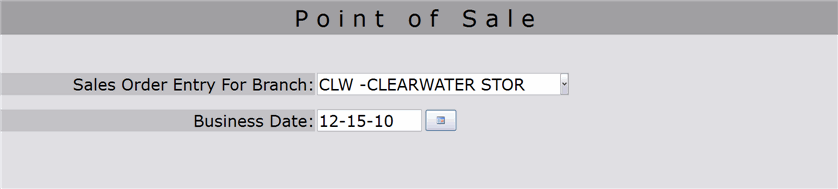General Skill: Completing the Branch Selection Screen
Overview
Before you can begin processing sales transactions, you must complete the fields on the Branch Selection screen.
NOTE: On a Point of Sale terminal, the branch and date are pre-prompted and cannot be changed. The following instructions apply only to non-POS terminals.
Video
Tip: Use the controls on the video player to watch in Full Screen mode, adjust the quality, or watch on YouTube.
Step-by-Step
- In the Sales Order Entry for Branch field, select the sales (audit) branch for the transaction(s).
- In the Business Date field, enter the business date or select it from the calendar by clicking the Calendar button.