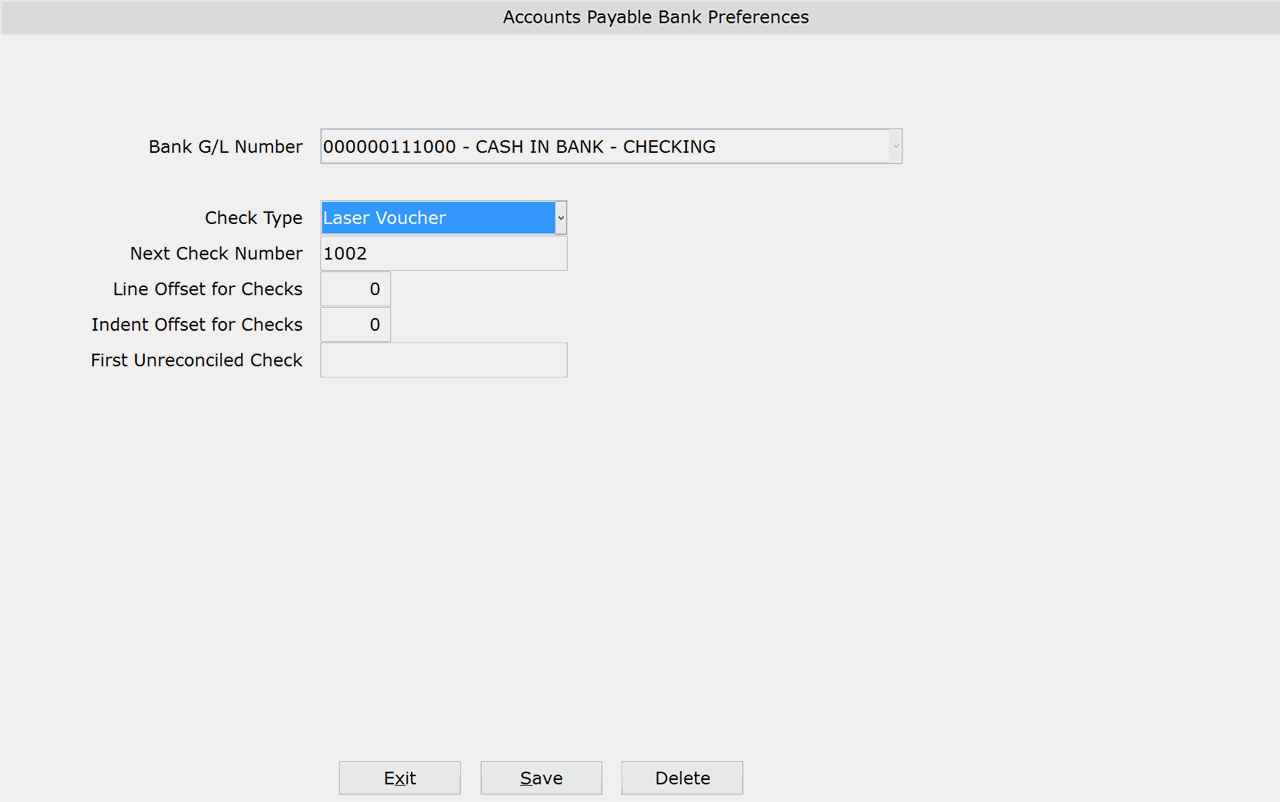How To: Setting Up Bank Preferences (11-90-02)
Overview
This selection is used to set up the preferences for the Disbursement Print/Update and Manual Disbursements selections.
Table of Contents
Setting Up Bank Preferences for a New G/L Number
- Select ‘New’ from the ‘Bank G/L Number’ drop down menu.
- Press the Enter or Tab key. The ‘G/L Account Number Search’ opens.
- Click ‘Refresh’ to load a list of G/L Accounts.
- You can enter information in the search fields to narrow the results but only G/L Numbers from a Postable Asset or Liability account can be used.
- Select a G/L Account from the search results to load it in the ‘Bank G/L Number’ field.
- Complete the remaining fields as described below.
Preference
Description
Check Type
(R/F/L)
Enter R to use regular form feed checks.
Enter F to use form feed voucher checks.
Enter L for laser vouchers.
NOTE: Custom check types that have been created will also appear in this field.
Next Check Number
Enter the next check number that will be used.
Line Offset For Checks
Enter the number of horizontal lines that the laser printer skips on the page before printing the check. For example, enter “3” to skip 3 horizontal lines.
This preference only applies to laser vouchers.
Indent Offset For Checks
Enter the number of vertical lines that the laser printer skips on the page before printing the check. For example, enter “2” to indent 2 spaces.
This field only applies to laser vouchers.
First Unreconciled Check
This field shows eliminates the need to scroll through pages of checks to find the last check that was reconciled. It is maintained by the system and is for informational purposes only.
- Select one of the following options:
- Click ‘Save’ to save the changes for the selected Bank G/L Number.
- Click ‘Exit’ to close the Accounts Payable Bank Preferences screen without saving.
Editing Bank Preferences
- From the ‘Bank G/L Number’ drop down menu, select a G/L Account to edit the Bank Preferences for.
- Press Enter or Tab to validate the Bank G/L Number and unlock the remaining fields.
- Edit the remaining fields, as needed.
- Select one of the following options:
- Click ‘Save’ to save the changes for the selected Bank G/L Number.
- Click ‘Delete’ to the delete the preferences for the selected Bank G/L Number.
- Click ‘Exit’ to close the Accounts Payable Bank Preferences screen.