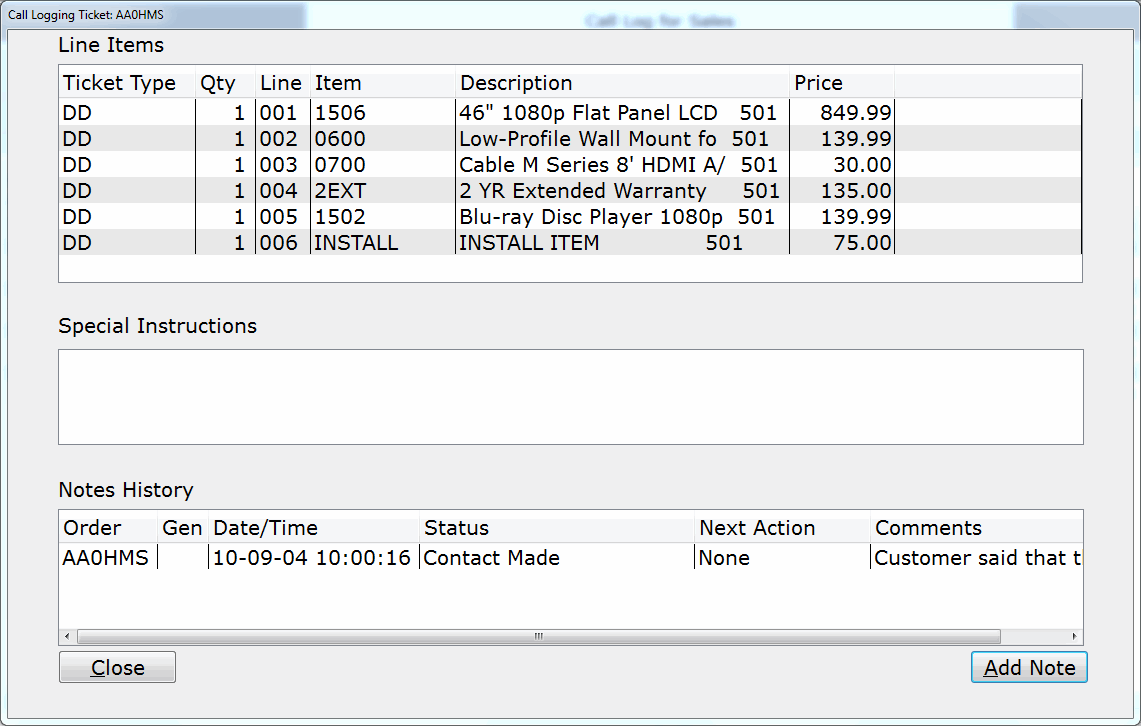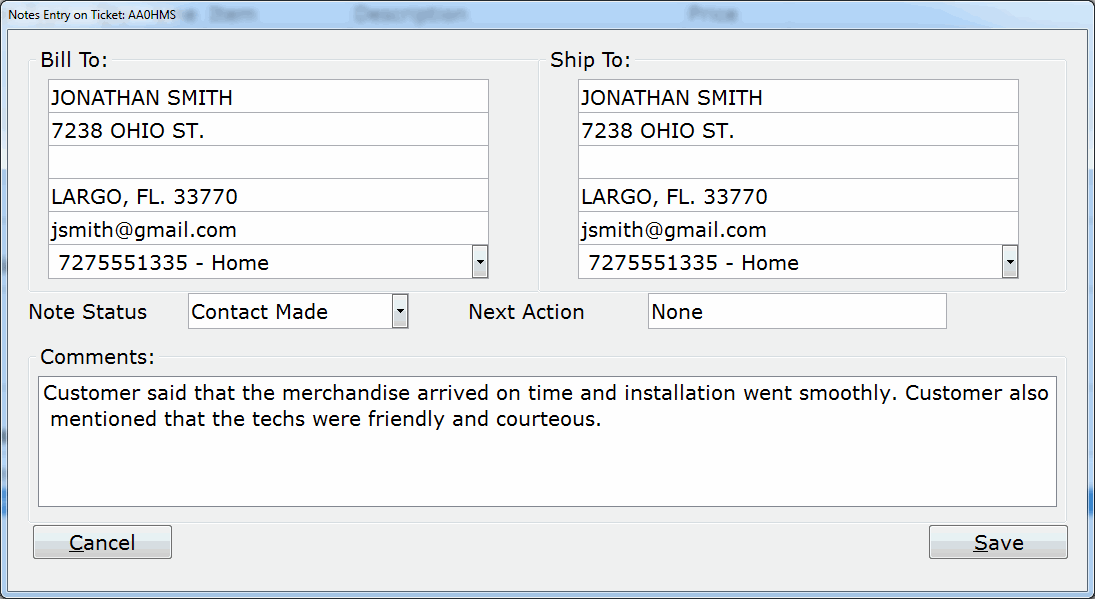The Customer Call Log

“How satisfied are you with the product or service provided?”
I imagine that most of us have had the experience of making a large purchase at store and then a day or two later receiving a text, email, or phone call asking this question or something similar.
I know I have, and as a consumer, I enjoy the chance to put in my two cents about the experience.
As a company, this is a great opportunity to gauge customer satisfaction and quickly figure out what you’re doing right and what you’re doing wrong.
Tracking is Key
You need a way to keep track of these calls so you can refer to them later. Don’t make the mistake of annoying a customer by accidentally contacting them two or three times about the same purchase. That’s a surefire way for them to take their business elsewhere.
Cue the Customer Call Log
With the Tyler Customer Call Log, you can easily track all calls that are made to your customers.
Start by finding the customer’s transaction. You can enter the transaction number if you know it, or you can search for it by Region, Store, Date, Sale Type (Written or Delivered) Salesperson, and/or Customer.
Once you find the transaction, a window opens, displaying the information about the ticket: item number, description, quantity, special instructions, etc.
I Can Enter Comments on a Closed Order?
At the bottom is the ‘Notes History’ section, which lists all previous calls to the customer for this purchase, along with any comments. This is especially useful because it allows you enter comments for closed/updated orders. All comments entered here are private and will not print on the invoice, so it’s a good place to express your opinion about a customer’s questionable tattoo or hair style (kidding).
To add a new call, simply click the Add Note button.
You will need to select what happened when you called them e.g. ‘Contact Made,’ or ‘Left Voice Mail,’ and then if necessary, specify a next action e.g. ‘Call Again Tomorrow.’ Again, enter any comments about the call or the order in general. When you’re finished, click Save, and you have a permanent record of that call.
Oh, and before I forget, you can also export a comma delimited file to your computer that contains all of this information.
Free Trial
The Customer Call Log is a licensed option, but we offer a free trial so that you can determine if it will be useful for your company. Contact support@tylernet.com for details.
More Information
For step-by-step instructions on using the Customer Call Log feature, please view the video below or take a look at the documentation.