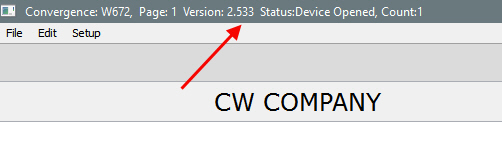Should I Update Convergence?
We understand. Updating software is often a hassle and takes your focus away from important things related to your business. But as we continue to add new features to TylerNet, it’s critical that you keep your Convergence software up-to-date.
Why Does It Matter?
If you are running an outdated version of Convergence, you won’t be able to take advantage of the latest Tyler features. This includes program enhancements and screens that have been converted to GUI. Additionally, trying to run the newest updates on old Convergence software can result in system errors and interrupted service.
How Do I Know if My Convergence Software is Up-to-Date?
Take just a second to determine the version of Convergence that all of your computers are running. The version number can be found at the top of each Convergence window.
What Now?
If all of your computers are running Version 2.533, congratulations! You can continue on with your day.
If some or all of your computers are running earlier (lower) versions of Convergence, please update the software using the tutorial below. It’s only 5 steps.
How To: Updating Convergence
We recommend completing this process during our Hardware Support hours (M-F, 8:30am-6:00pm ET) when your computer is not needed. That way you can receive assistance from us if you need it.
- Uninstall the current version of Convergence from your computer.
IMPORTANT: Make sure to write down the login, partition and printer address information before uninstalling.
- Download Convergence 2.533.
- You can also download the latest version on the Software Updates page.
- On the window that appears, enter the username and password that you used to login to the old ‘Clients Only’ section of the tylernet.com website. If you don’t have this information, please contact us.
- Specify a download location for the file (if your browser settings require it).
- Locate the downloaded file on your computer and install the software as you would any other program.