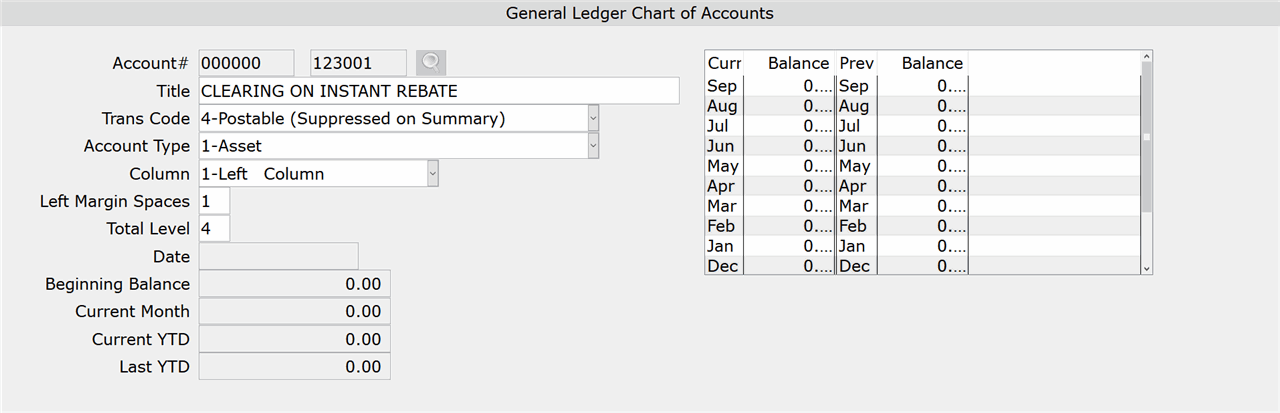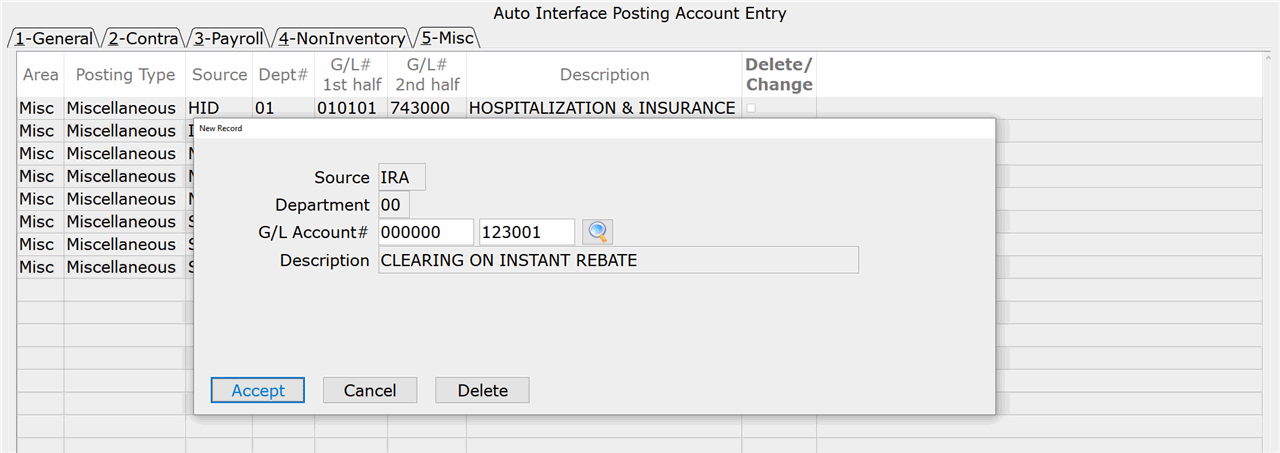Introduction: Plan Setup (04-32-01)
Overview
This selection is used create new vendor instant rebate plans and to view and modify existing ones. You can also duplicate an existing rebate plan. This is useful when a vendor’s rebate plan is ending and you would like to set it up again. Duplicating a plan copies all of the plan’s pre-defined fields and items, saving you time.
An instant rebate plan includes the start and end date for the instant rebate, along with vendor information such as the reimbursement percentage and billing frequency. Additionally, items that are eligible for the rebate and the corresponding rebate amounts are set up for each plan. You can set up multiple plans for a single vendor and also include the same item in more than one plan.
When you sell an item in POS Entry that is eligible for an instant rebate (based on the plan settings made in this selection) the instant rebate is automatically applied to the order and a window appears showing the rebate details.
Setup Requirements
Before creating Instant Rebate plans, you must complete the following steps:
- In G/L Chart of Accounts (15-02), set up a new clearing account in the A/R section of the Balance Sheet. This account will be credited during Instant Rebate Billing (04-32-10) and when running the Instant Rebate Billing Report (04-32-20). It will be debited when shipping a customer’s order (DZ/SZ/TW) and when closing the sales day. The net result of this process is a zero balance in the clearing account.
- In Auto IF/Post Acct Entry (15-14), create an Auto Interface Posting Account for the clearing account set up in Step 1. Use the following journal source codes:
- Source: ‘IRA’
- Dept: ’00’