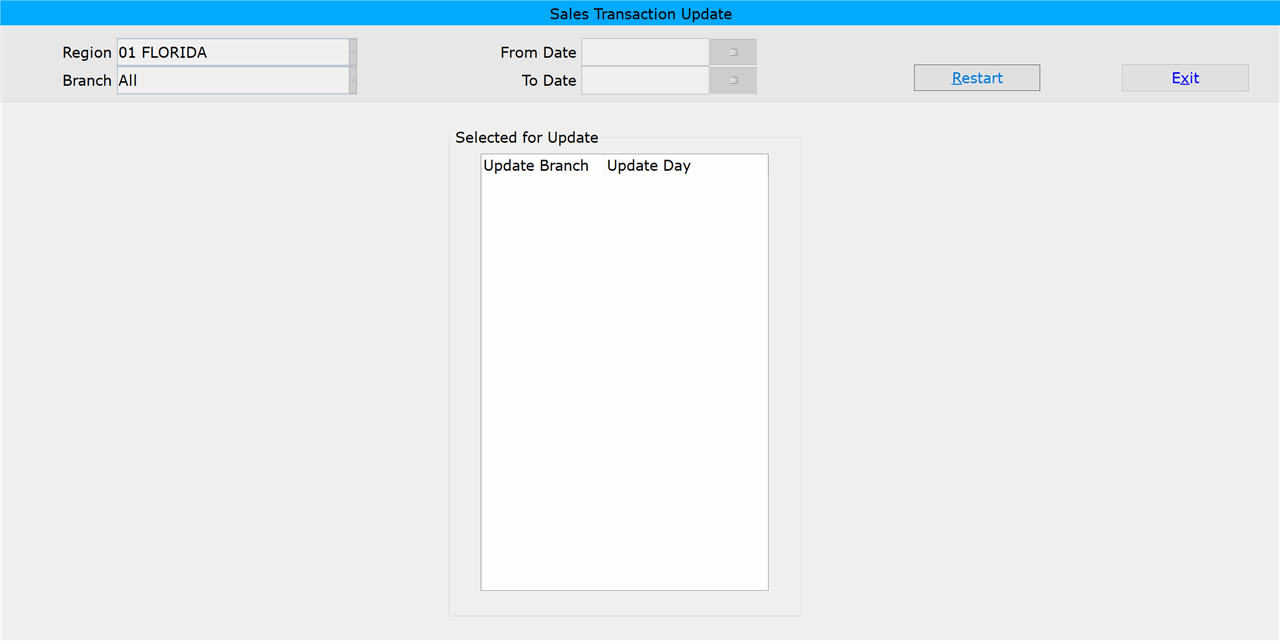How To: Restarting Transaction Update (02-05)
Overview
If Sales Transaction update stopped before it was complete, the branch/day will be stuck on a status of ‘U-Update’. You will need to restart the selection and run the update again. For more information, please see the Errors/Messages section.
Step-by-Step
- Click the ‘Restart’ button.
The selection restarts in the background and you will be able to run the update again.