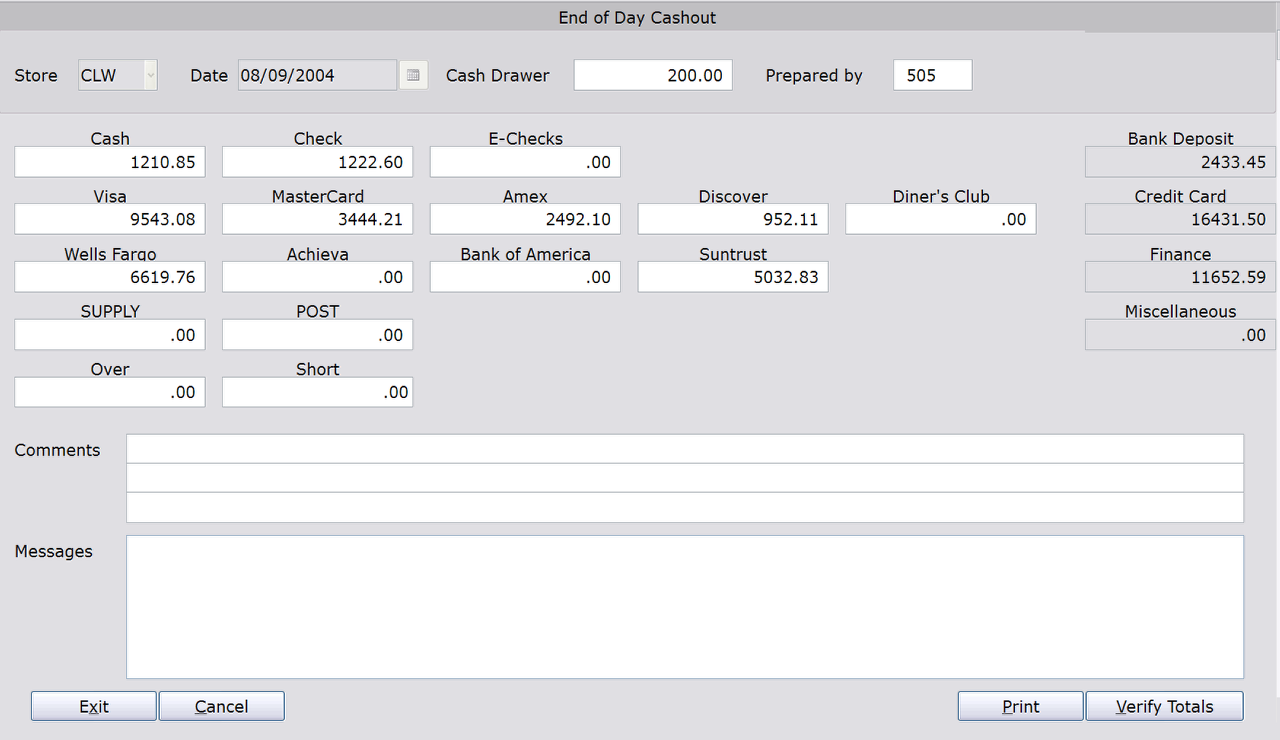Introduction: End of Day Cashout (02-09)
Overview
This selection is used to square the physical counts from the cash drawer with the amounts recorded on the Cash Drawer Report (02-17). End of Day Cashout automatically advances the transaction status for the branch from ‘T’ (Transaction(s) entered with no audit printed) to ‘A’ (Audit printed and G/L totals in balance), and after the drawer is reconciled, the status advances again to ‘G’ (GL Adjustments Posted and Balanced).
Screen Details
When you access End of Day Cashout, you will see five rows of amount fields. The first three rows contain customizable fields set up in End of Day Cashout Preferences (02-18-14). ‘E-Check,’ along with the cash and check fields, are in row one, credit cards are in row two, and the finance company fields are in row three. In the fourth row, the miscellaneous fields set up in G/L Account Titles (02-18-07) appear. The last row contains the Over and Short boxes.
The Over and Short boxes are used to correct any discrepancies between the drawer amounts and the Cash Drawer Report. For example, if the drawer was short $5.00 cash, you would enter “5.00” in the Short field. The system then accepts the recorded totals as matching the Cash Drawer report. Keep in mind though, any time you use the Over or Short box you must also make an entry into the comments field to describe the adjustment.