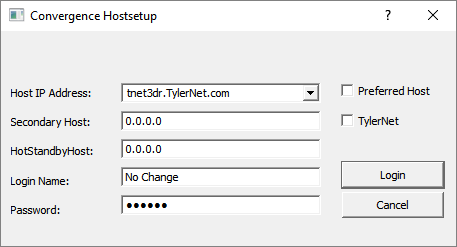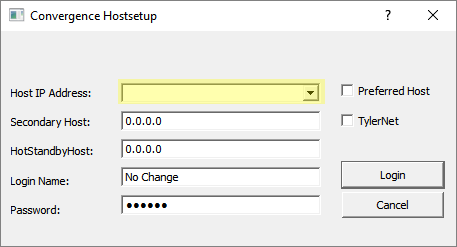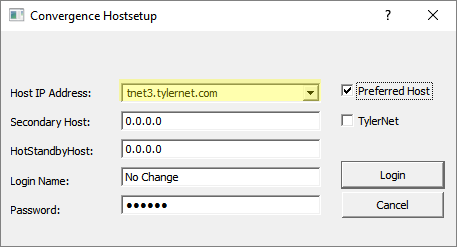Tyler Net Server Transfer
After receiving the confirmation email that the Tyler Net server transfer has successfully finished, please complete the following instructions.
Re-Accessing Tyler Net’s Servers
- Open Convergence and access the Convergence Login screen.
- If Convergence is set to AutoLogin (the login screen does not appear), click Setup > AutoLogin from the top Convergence menu to disable that feature.
- In the Host IP Address field, clear/delete the current address (tnet3dr.TylerNet.com).
- Enter “tnet3.tylernet.com” in the Host IP Address field.
- Check the Preferred Host box.
- Do not change the Login Name or Password.
- Click Login.
- If Convergence does not connect:
- Enter “12.45.95.131” in the Host IP Address field and click Login.
- Make sure your router is allowing the new address. If it is not, change your router settings.
IMPORTANT: If you have any questions, please contact your support representative at 1-800-237-2301 ext. 109. For after-hours support call 727-504-6204 (Hardware) or 727-482-8727 (Software).